Systems Management Appliance Automate and streamline IT systems management.
562 Views |
Comprehensive IT systems management for any network-connected device. The KACE® Systems Management Appliance by Quest® helps you fulfill all your endpoint management needs. This comprehensive solution provides automated endpoint-related administrative tasks, inventory of all hardware and software, patch management software for mission-critical applications and operating systems, reduced risk of a breach and guaranteed software license compliance.
Key benefits
- Comprehensive and scalable IT systems management : Fulfill all your endpoint management needs, from initial deployment to ongoing management and retirement using an intuitive workflow for maximum productivity.
- Secure network-connected devices : Block dangerous or unnecessary software and devices, and painlessly patch mission-critical applications and operating systems. Ensure secure deployments — inside or outside of your DMZ — with user interface hardening and agent tunneling and quarantine.
- Streamline IT asset management : Gain visibility into software usage, so you can better allocate resources and ensure software license compliance.
Features
- Inventory and IT asset management : Transform insight into action with turnkey reporting on all endpoints, from laptops and servers to printers and IoT devices.
- Server management and monitoring : Provide more consistent availability of business-critical applications with comprehensive server monitoring and management.
- Software license management : Ensure software compliance and take ownership of the entire software license management life cycle.
- Efficient systems administration : Employ easy-to-use, integrated administrative tools to help you better manage IT systems management for your increasingly remote workforce.
- Patch management and endpoint security : Gain peace of mind with robust endpoint security, including automated patch management and deployment, as well as on-demand Windows patch scheduling and vulnerability management tools. The Security Dashboard lets you readily understand the patching state of each of the devices in your asset inventory including Windows 11 devices. The Patch Schedule Wizard enables you to create patch schedules and view easy-to-understand patching results.
- KACE Go Mobile App : Work from wherever you’re most effective. Submit service desk tickets on-the-go, access the knowledge base and check on existing ticket status using any mobile device.
- Software distribution : Remotely distribute and install the right software to the right person at the right time.
- Multiple deployment options : Deploy the KACE Systems Management Appliance as an on-premises virtual appliance or as a virtual appliance hosted in VMware, Hyper-V, Azure or Nutanix.
- Chromebook management : Comprehensive hardware and operating system inventory as well as asset life cycle management that improves service desk efficiency.
- Mobile device management : Integrate with the KACE Cloud Mobile Device Manager to manage and view both traditional and modern endpoints using a single console that combines the best capabilities of traditional and modern management.
- KACE Service Desk : Improve your users’ experience with built-in, easy-to-use support, including intuitive self-help tools. Embedded training videos enable users to get help related to the current page they are working on.
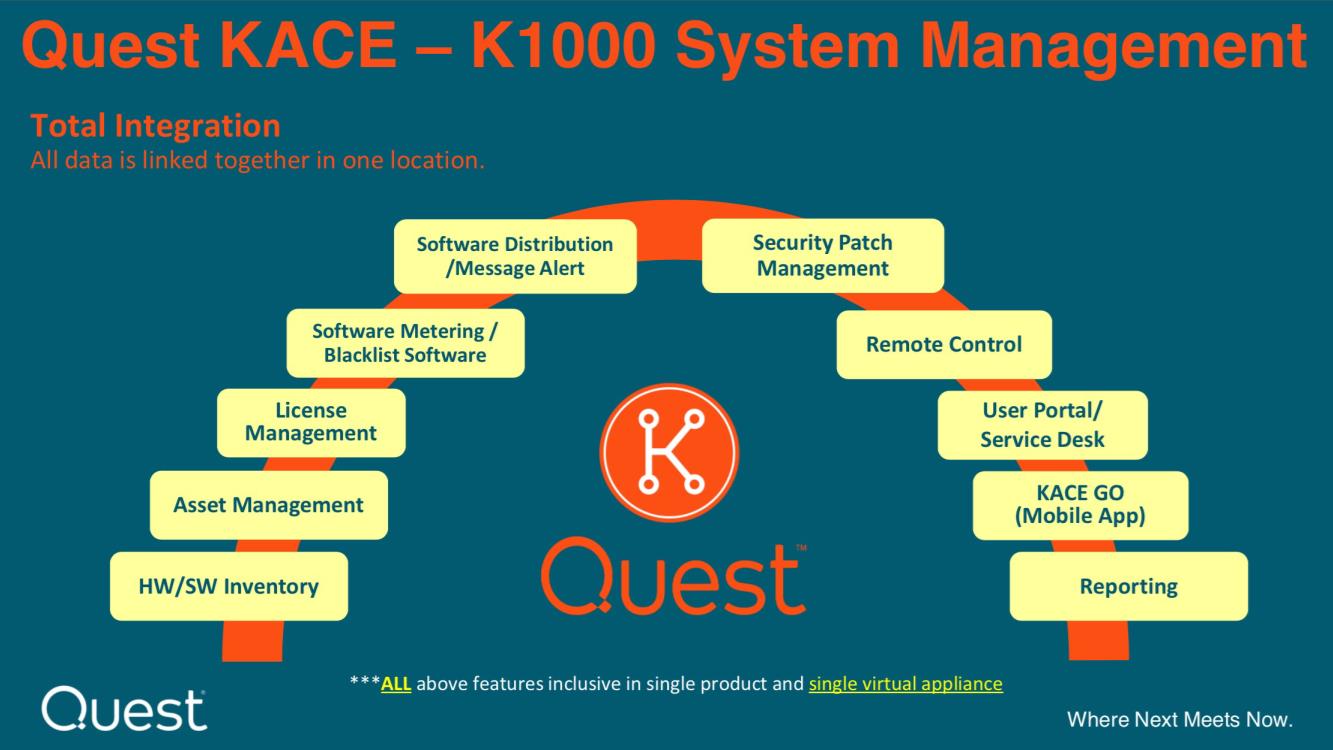
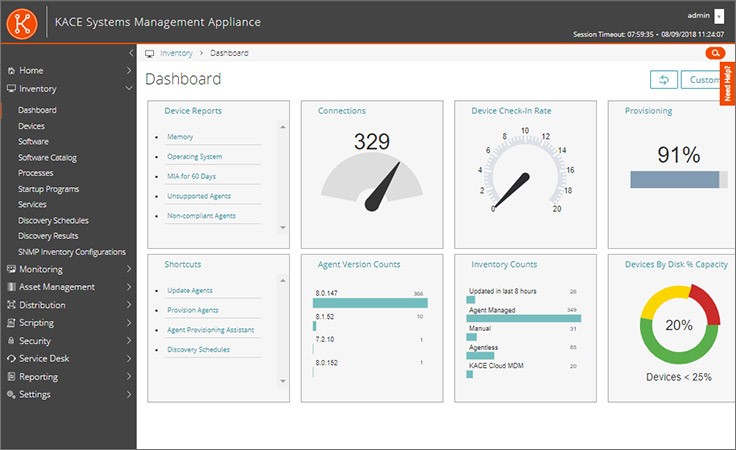
อ้างอิงข้อมูล
Systems Management Appliance
https://www.quest.com/products/kace-systems-management-appliance/



